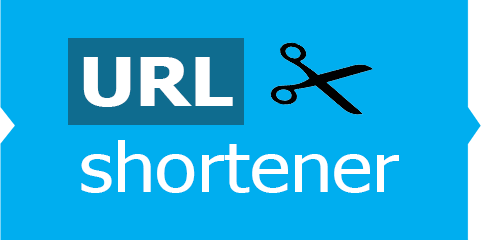Beginners' guide to shortening excessively lenghty URLS.
About URL Shortening
If you are new to the web or social media marketing, then this is a useful tip to learn. You might want to ask yourself, why do you need to shorten URLs? Well, apart from not wasting "text real estate", shortening a URL will enable you a host of other benefits. URL Shortening is the process of converting a long URL which takes up many characters to a short URL which takes just a few characters.
Why would you want to shorten a URL?
There are various reasons why one would want to shorten a particular URL. Here are some of them:
- URLS can get long excessively long (e.g. http://www.websms2u.com/resources/tips/shortenurls.asp)
- Long URLS take up much wanted real estate when it comes to Social Medias like Twitter (140 character limit) or SMS Services (153 to 160 character limit per message) like ours
- Long URLS thus translates to cost. The longer the URL, the less space you have to type in other important details
- Long URLS can get a little complex (especially when you wish to tracking them).
Where can you shorten URLS?
To shorten your marketing campaing's URL or your web site's URL, you can employ any of the services available online. Some are free, some are not. Some will have additional features while others will be plain jane the same.
Which service you use really depends on your requirements. Services like goo.gl and bit.ly allows you to create short URLS which are free and more importantly trackable (by click, location & etc). Most of the URLS creates do not expire so they exist perpetually. Some will provide you with a nice interface, others will provide you with useful statistical information.
How can you shorten URLS?
Here are a few simple steps which will enable you to shorten your URL within 60 seconds or less:
1. Let's take bit.ly's service as an example, to shorten a URL, simply surf on over to bit.ly
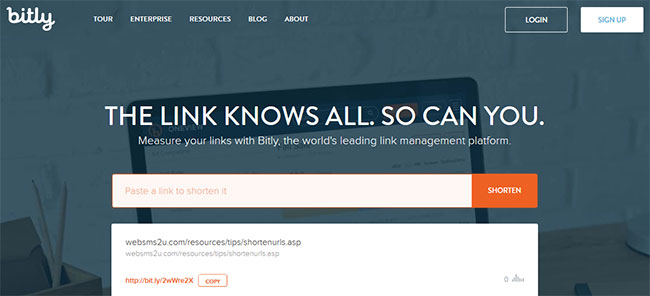
2. Enter your long url (e.g. http://www.websms2u.com/resources/tips/shortenurls.asp) and enter it into the field as per below and click on the SHORTEN button

3. Your URL will automatically be shortened by bit.ly and presented to you on the same page. You will notice that http://www.websms2u.com/resources/tips/shortenurls.asp and http://bit.ly/2wWre2X as per the example above both bring you to the same location. To get hold of your shortened url, click on the COPY button.
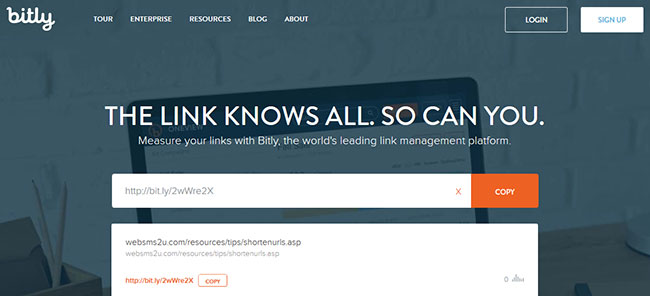
4. Log into your WebSMS2u.com Account and PASTE it into the message field
It's as simple as that! Have fun!
About URL Shortening
If you are new to the web or social media marketing, then this is a useful tip to learn. You might want to ask yourself, why do you need to shorten URLs? Well, apart from not wasting "text real estate", shortening a URL will enable you a host of other benefits. URL Shortening is the process of converting a long URL which takes up many characters to a short URL which takes just a few characters.
Why would you want to shorten a URL?
There are various reasons why one would want to shorten a particular URL. Here are some of them:
- URLS can get long excessively long (e.g. http://www.websms2u.com/resources/tips/shortenurls.asp)
- Long URLS take up much wanted real estate when it comes to Social Medias like Twitter (140 character limit) or SMS Services (153 to 160 character limit per message) like ours
- Long URLS thus translates to cost. The longer the URL, the less space you have to type in other important details
- Long URLS can get a little complex (especially when you wish to tracking them).
Where can you shorten URLS?
To shorten your marketing campaing's URL or your web site's URL, you can employ any of the services available online. Some are free, some are not. Some will have additional features while others will be plain jane the same.
Which service you use really depends on your requirements. Services like goo.gl and bit.ly allows you to create short URLS which are free and more importantly trackable (by click, location & etc). Most of the URLS creates do not expire so they exist perpetually. Some will provide you with a nice interface, others will provide you with useful statistical information.
How can you shorten URLS?
Here are a few simple steps which will enable you to shorten your URL within 60 seconds or less:
1. Let's take bit.ly's service as an example, to shorten a URL, simply surf on over to bit.ly
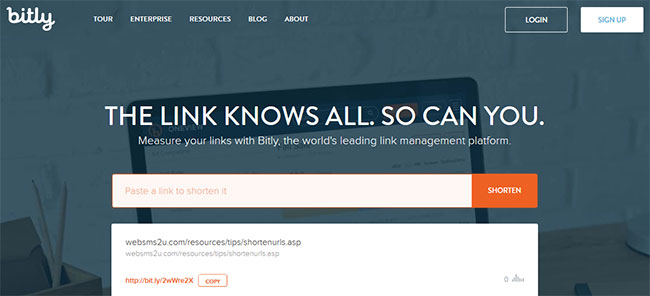
2. Enter your long url (e.g. http://www.websms2u.com/resources/tips/shortenurls.asp) and enter it into the field as per below and click on the SHORTEN button

3. Your URL will automatically be shortened by bit.ly and presented to you on the same page. You will notice that http://www.websms2u.com/resources/tips/shortenurls.asp and http://bit.ly/2wWre2X as per the example above both bring you to the same location. To get hold of your shortened url, click on the COPY button.
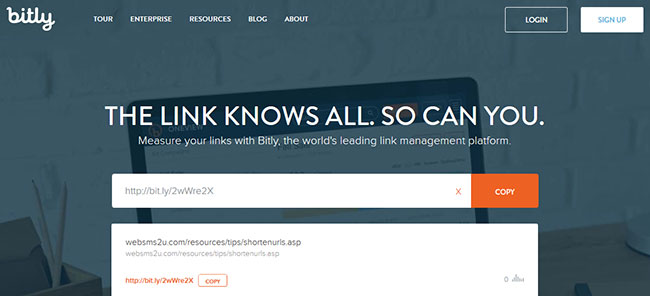
4. Log into your WebSMS2u.com Account and PASTE it into the message field
It's as simple as that! Have fun!
Reliable Bulk SMS Gateway
WEB, HTTP & API connectivity options - Securred Account & User Data - Easy Integration - Affordable - Fast Delivery